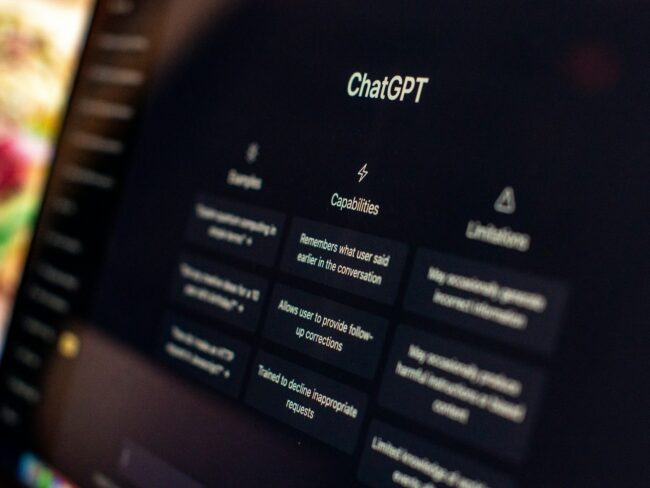AI tools promise quicker insights and tighter budgets. That’s the pitch. But once they’re in your workflow, how do you actually know if they’re making a difference? Are they saving time? Helping you dig deeper? Making your team more efficient? Or are they just adding another layer to manage?
This guide breaks down five clear ways to figure out whether AI is delivering real value in your qualitative research. It’s designed for people running projects, leading teams, or buying in research from the outside. You’ll find practical markers to track, useful questions to ask, and a few red flags to watch out for if the tech starts creating more noise than clarity.
How to Tell if AI Is Actually Helping Your Qual Research (At A Glance)
Not sure if your AI tools are delivering real value? Here are five practical ways to check:
- Speed – Are you getting from fieldwork to findings faster?
- Scalability – Can you handle bigger projects with the same team?
- Insight Quality – Are the findings deeper, not just quicker?
- Cost-Effectiveness – Are you doing more without raising spend?
- Reach – Is your research actually being used across the business?
Read on for the key metrics to track, red flags to watch for, and one smart test to run in each area.
Use it to sense-check your workflow, and make sure your AI tools are earning their keep.
- Speed – “Are we actually getting to insight faster?”
Speed is one of the big promises of AI in research. In theory, the tools help you spend less time on the repetitive parts, transcribing interviews, pulling out quotes, and summarising themes, so you can get to the insight faster. But “faster” only counts if it’s saving your team real time, reducing bottlenecks, and helping clients move quicker.
Start by looking at your project timelines. Has AI made a dent? Are you getting from fieldwork to findings faster than before? If you’re still waiting two weeks for a topline, and nobody can tell you why, something’s not working.
What to look for:
- Has the average project timeline shortened? Not just once, but consistently?
- Are your team members spending less time on manual tasks like transcription, timestamping, or organising notes?
- Can you get a rough draft of a report or summary out within hours, not days?
Metrics that help:
- Time from final interview to first client-ready insight
- Hours spent per project on prep, processing, and write-up
- Comparison of project durations before and after using AI tools
Not every project will have a dramatic time saving, especially if you’re still fine-tuning how you use the tech. But if you’re still doing everything manually and paying for AI subscriptions, it’s worth asking what the tools are actually saving you.
One thing to try:
Take your last three qual projects. Track how long each stage took: transcription, theming, reporting. Now, try running the same stages through your AI setup. If you can’t see a clear difference, either the tools aren’t right for your workflow, or they’re not being used to their full potential.
- Scalability – “Can we handle more research with the same resources?”
One of the more powerful benefits of using AI in qual research is that it quietly expands your capacity. It doesn’t shout about it, but you start to notice you’re getting through more work with the same number of people. You’re not necessarily hiring more analysts, but you are saying yes to extra projects, or analysing 50 interviews where 20 used to feel like the limit.
This is what scalability looks like in practice. You’re getting more done, more often, and with less effort.
What to look for:
- Bigger sample sizes becoming manageable without extra resource
- More studies happening in parallel, without constant deadline stress
- Quicker turnarounds even when the data volume goes up
- The ability to say yes to one more project without shifting priorities
- Fewer delays caused by analysis bottlenecks
What to measure:
- Number of participants analysed per researcher, per project
- Projects completed per month or quarter
- Volume of qual data processed across your team over time
- How many smaller or rolling studies you’ve done this year compared to last
One thing to try:
Take two similar projects, one from before you used AI and one from after. Look at how many responses or interviews were included, how long it took to deliver, and how the team felt during the process. If your newer work feels smoother and includes more data, AI might be doing more than you realise.
- Insight Quality – “Are we uncovering better insights?”
Speed and scale are useful, but they don’t mean much if the output feels thin. AI should be helping you surface patterns faster, spot things you might have missed, and dig deeper into what people really mean. It’s not about replacing a researcher’s judgement. It’s about helping you see the wood for the trees when the data starts piling up.
You’re looking for signs that your insights are sharper, not just quicker.
What to look for:
- Stronger themes emerging earlier in the process
- Faster turnaround on first drafts, without sacrificing clarity or depth
- Fewer “obvious” findings and more that feel fresh or unexpected
- Cleaner, more consistent coding when dealing with large amounts of open text
- Clients or internal teams responding with “we hadn’t thought of that” rather than just nodding along
Ways to measure quality:
- Ask stakeholders to rate usefulness or clarity of insights at the end of each project
- Keep track of how often insights are actioned, not just delivered
- Compare depth of analysis from AI-assisted projects to fully manual ones
- Track how many themes are identified and backed up with verbatims
Something to try:
Pick a recent project where AI supported the analysis and review the debrief. Were there moments where the tech helped spot something you might have missed? Did it help structure the story more clearly? If you’re only using it to speed things up, you might be missing half its value.
- Cost-Effectiveness – “Are we delivering more for the same or less?”
AI is often sold as a way to save money, but in research, it’s not always about slashing costs. Sometimes it’s about what you can squeeze out of the same spend. If you’re running more studies, doing deeper analysis, or freeing up senior team time without pushing up your overheads, that counts.
It’s also worth thinking about hidden costs. Tools, training, subscriptions, these add up. But if they’re helping you deliver better work without burning out your team or constantly outsourcing the basics, they may be paying for themselves.
What to look for:
- Less money spent on manual transcription or low-level analysis
- Reduced need for freelance or temporary support just to hit deadlines
- Higher profit margins per project, or at least more capacity without extra cost
- Time previously spent on grunt work now going into client-facing tasks, strategy, or interpretation
- Projects that would have been too time-consuming becoming viable
Metrics worth tracking:
- Cost per project before and after integrating AI
- Percentage of project time or budget spent on manual processing
- Gross margin or profitability per project
- Ratio of insight hours to admin hours
One thing to try:
Map out where your time and budget go on a typical qual project. What % of that could AI realistically absorb or streamline? If you’re paying for tools but still doing things manually out of habit, you may be missing the opportunity to reduce costs without losing quality.
- Reach – “Is our research actually being used?”
Good insights are wasted if they stay buried in a slide deck or only make sense to the team that produced them. One of the quieter wins with AI is how it can help more people across a business engage with research. If the product team can dip into a dashboard, or marketing can watch a highlight reel without needing a full readout, that’s value.
AI tools can also make it easier to revisit older work. You might find that previous interviews or open-ends suddenly become useful again when re-analysed through a better lens. That sort of flexibility opens things up across teams and timelines.
Signs it’s working:
- Non-researchers asking questions or pulling insights on their own
- Qual work being referenced beyond the final presentation
- Stakeholders requesting research more often because it feels faster and easier to use
- Older data being reused, reanalysed, or built into future studies
- Teams engaging with the findings earlier, not just at the end
Things to track:
- Number of people accessing outputs (dashboards, reels, summaries, etc.)
- Repeat requests from product, marketing, ops or other teams
- Internal feedback on usefulness and clarity of research materials
- Examples of insights being applied in different parts of the business
A good check-in question:
Is the research leaving your team, or just living in a folder somewhere? If AI is making the outputs easier to share, navigate, and act on, that’s something you can’t always put a number on, but it shows up in how the work travels.
How To Check There Is Value? Build a Feedback Loop
AI isn’t something you set up and forget. If you want it to deliver, you need to keep checking how it’s working. That doesn’t mean a formal review every quarter. Just regular reflection built into your process.
After each project, take a moment to ask where AI actually helped. What did it speed up? What felt clunky? Did it lighten the load, or just shift the effort somewhere else? Most importantly, where did you still rely on human instinct or experience to pull it together?
These small check-ins are what help you tune your workflow. You’ll start spotting patterns. You’ll see where the tools are doing what they promised, and where they need a rethink.If Aida by Beings is part of your toolkit, you’re already a step ahead. It’s built to help you move faster without cutting corners. But like any tool, the real value shows up when you use it with intention, and keep asking the right questions.
However, if Aida’s not part of your setup yet, it makes a great benchmark. Try it on your next project and see what changes. That could be faster theming, smoother reporting, or even fewer late nights. You’ll know it’s working because the difference shows up fast.