When researchers collect open-ended survey responses, interviews, or focus group recordings, the next challenge is how to accurately transcribe and analyse the data. Finding the best transcription software for survey responses helps turn raw audio into structured, searchable text.
Using AI-powered transcription tools for survey responses can save hours of manual typing, reduce human error, and make it easier to extract qualitative insights.
What Researchers Need from Qualitative Transcription Tools
There are many tools available that could be used as research survey transcription tools. However, not all tools are created equally and when managing data for research, and considering the best way to use AI transcription for research data, there are things that should be considered.
Researchers need transcription tools that are fast, and can handle multiple speakers, maintain context and reflect tone and pauses accurately.
Another thing to consider is that any UK-based or EU-based agency needs to impose GDPR compliance as a non-negotiable, especially when working with recorded interviews and participant data. Security features such as encrypted storage and controlled access add another layer of protection and peace of mind.
Built-in timestamps and editable transcripts help researchers to cross-reference sections easily or tag and code manually during analysis.
Choosing the right software for transcribing survey responses ensures the process runs smoothly and your data remains safe, while keeping it easily accessible for analysis.
The Best Transcription Software for Research Survey Responses
In this section we’ll review the various options for transcribing research survey responses, helping you to locate and employ the best transcription software for your responses.
- Beings
- Otter.ai
- Trint.ai
- Rev
- ChatGPT
1. Beings – Best for AI-Assisted Transcription for Research Survey Responses
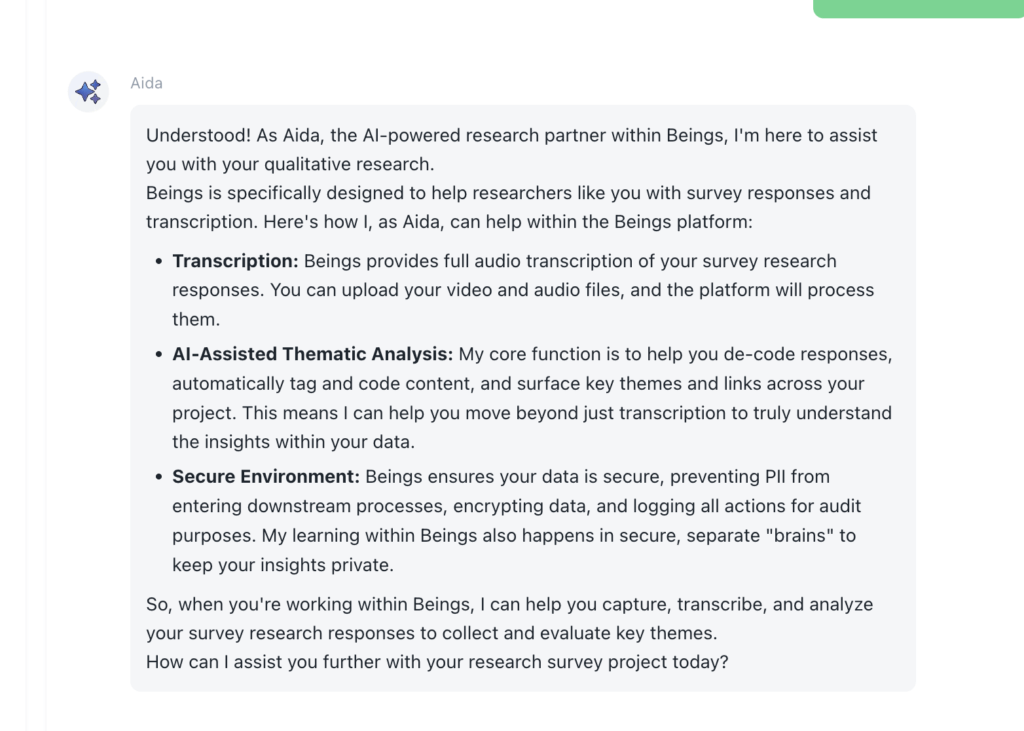
Beings is an AI-powered qualitative analysis software that allows researchers to capture and analyse survey research responses, with full audio transcription and the ability to de-code responses to collect and evaluate key themes.
Beings sits very firmly in the research-grade category of transcription software and tools. It’s purpose-built for qualitative research teams that need secure, auditable transcription. Unlike lightweight meeting recorders, it supports the research workflow and offers AI-assisted thematic analysis through “Aida” Beings’ built-in AI-powered research partner.
The tool allows you to upload survey research outputs, such as video and audio files, into a dedicated project. You can then add related files and notes into the same space, and inspect everything in one place. As content is processed, the platform is designed to automatically tag and code, so themes and links surface across the project. Unlike more general software, it’s designed specifically for research use, not just for meeting notes.
When it comes to security, Beings is designed to prevent personally identifiable information (PII) from entering downstream processes. Data is encrypted in transit and at rest, and access is limited to verified, authorised users. All actions and interactions are logged for audit purposes, and the infrastructure supports GDPR, HIPAA and other regulatory frameworks.
The AI element is also built with security in mind – Aida (the AI-intelligent co-partner) learns within secure, separate “brains” – one for the individual, one for each project, and one for the organisation. So insights stay private, while still giving researchers the ability to build insight over multiple projects.
This makes it an excellent choice for a transcription tool for research survey responses because, while it does the main transcription work, the functionality for researchers goes much further. Beings is available to try for free for any research survey project here.
2. Otter.ai – Good for fast automated transcription (but not for research-grade use)
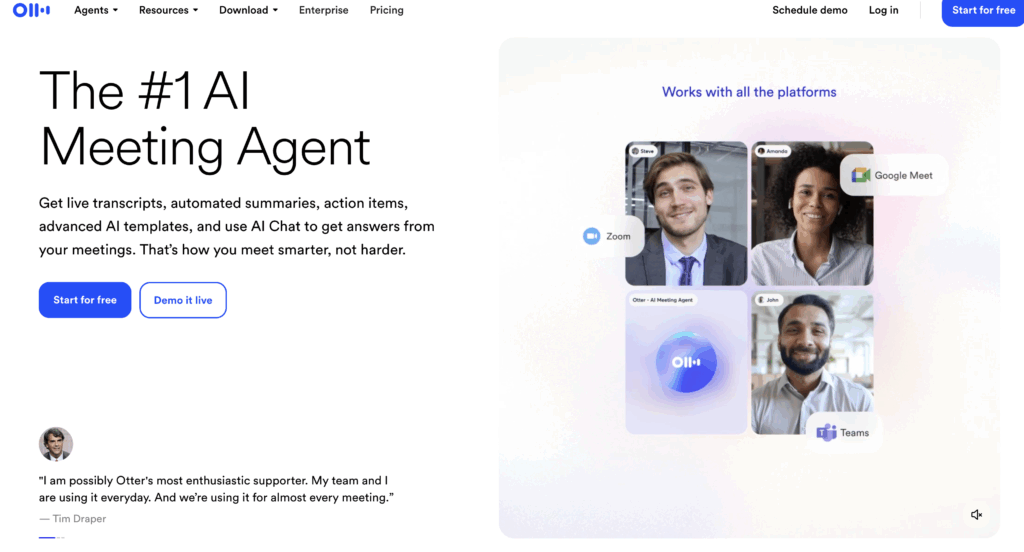
Otter.ai is an automated meeting transcription platform that provides real-time note-taking, speaker identification and searchable transcripts. It’s quick and convenient for general meetings, but accuracy and compliance issues make it unreliable for research survey transcription.
One of the oldest names in the transcription tool space, Otter allows users to record meetings and upload audio to get fast transcripts with speaker identification and timestamps.
Its pricing starts with a free basic plan, with paid tiers from around $10 (£8) per month for Pro, and $20 (£16) per user per month for Business, depending on storage and collaboration needs. It is worth noting that direct file uploading requires a Pro plan and is not supported on the free tier.
On top of this restriction, it is also not designed with rigorous research workflows in mind. It’s useful for quick meeting notes or simple team collaboration, but it isn’t built for mastery of multiple research survey responses. Community feedback on Reddit and G2 highlights recurring issues with accuracy, occurring across multiple speakers and domain-specific language. This is of particular importance when analysing research surveys, where responses will be individual and may be in multiple languages.
Several users mention needing to rework transcripts or generate summaries elsewhere before the content is usable, suggesting it may fall short for data that demands precision.
3. Trint.ai – Good for editing and collaboration, but costly for research use
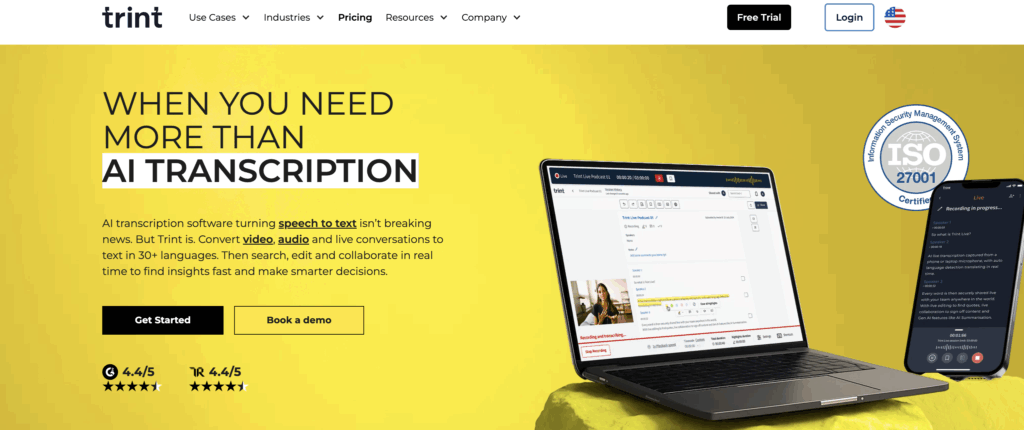
Trint.ai is a platform that uses AI to transcribe, edit, and translate audio or video files. It combines transcription with text-based video editing. It’s strong for journalists and content teams but expensive and restrictive for large-scale qualitative research.
Trint is a transcription platform that allows users to upload audio and video files for automatic transcription. It supports a wide range of formats, including MP3, M4A, MP4 and WAV, with an output that offers searchable, time-coded transcripts that can be exported into other formats. It also offers a built-in editor to allow you to review responses alongside the text of the original recording, making it great for checking accuracy.
Trint pricing is based on usage time and seat allocation. The Starter plan costs around $80 per user per month, including up to seven uploads, while the Advanced plan at $100 per user per month offers unlimited uploads, shared workspaces, translation into 50+ languages and a custom dictionary. The limit of seven uploads on the Starter plan does pose a limitation for transcribing survey responses – where often the volume of responses can be high.
Looking at reviews on Capterra and G2, while it does offer automated transcription for research surveys, most of its user base appears to be students, academics, journalists or media teams rather than dedicated qualitative researchers. While it performs well for research in theory, the tool lacks some of the nuance and deeper analytical features that qualitative research teams typically need.
Its time-based pricing and media-focused interface may make it better suited to content production than research analysis.
4. Rev – Reliable for human transcription, but slow and expensive for research use
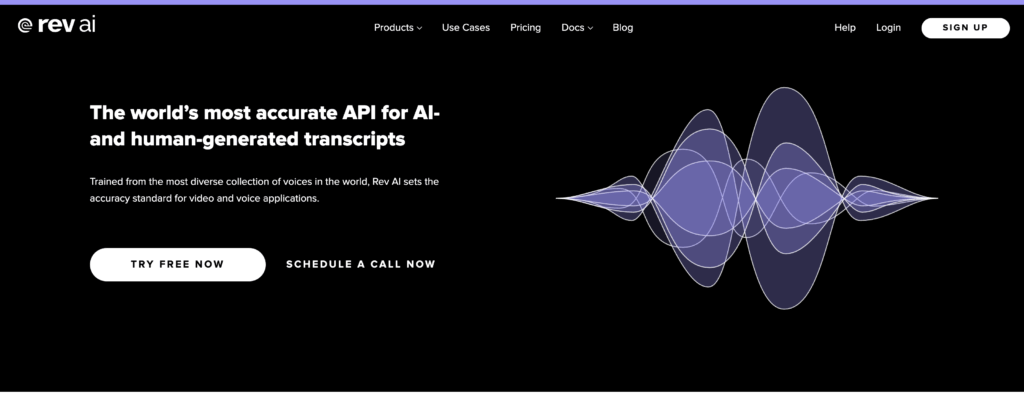
Rev is a transcription and captioning service that blends AI and human professionals for high-accuracy text from audio and video. It’s widely used for subtitles, closed captions, and professional transcripts.
Rev offers both AI and human transcription services with strong accuracy and editable, time-coded outputs. While dependable, its pay-per-minute model, US data hosting, and slow turnaround make it unsuitable for GDPR-bound research.
Rev is one of the most established transcription providers on the market, offering both AI-generated and human transcription. Its human service is known for solid accuracy and has often been a dependable source of transcription in the past. Researchers can easily upload an audio file or a video, and have it transcribed quickly with time-coded transcriptions that are easily available in various formats.
Pricing starts for Rev at $1.99 USD (about £1.50) per audio minute for human transcription, and $0.30 USD (about 23p) per minute for AI-generated transcription. This pay-per-minute model can easily become incredibly costly for teams dealing with multiple hours of survey research interviews and any ongoing, long-term projects.
Reviews for Rev are, and have always been, fairly positive. Many users on G2 praise its AI capabilities; however, the vast majority of these users are not qualitative researchers. Some have also stated that they “like using Rev alongside ChatGPT to take my thoughts to the next level, enhancing my creative and productive processes.” While this is sounds useful, it also suggests the platform is limited for brainstorming and working with data.
While ultimately a solid and reliable transcription service, Rev’s turnaround time for its more expensive offering depends on human availability, as the company relies on a large pool of freelancers. Also, because Rev and its infrastructure are based in the United States, this raises data protection concerns for UK research governed by GDPR. Rev uses AWS servers located in the US, and transcripts may be reviewed by US-based human contractors, which means the service cannot be considered fully GDPR-compliant for sensitive data.
5. ChatGPT – Useful for generating AI transcription and summaries, but limited for survey research projects
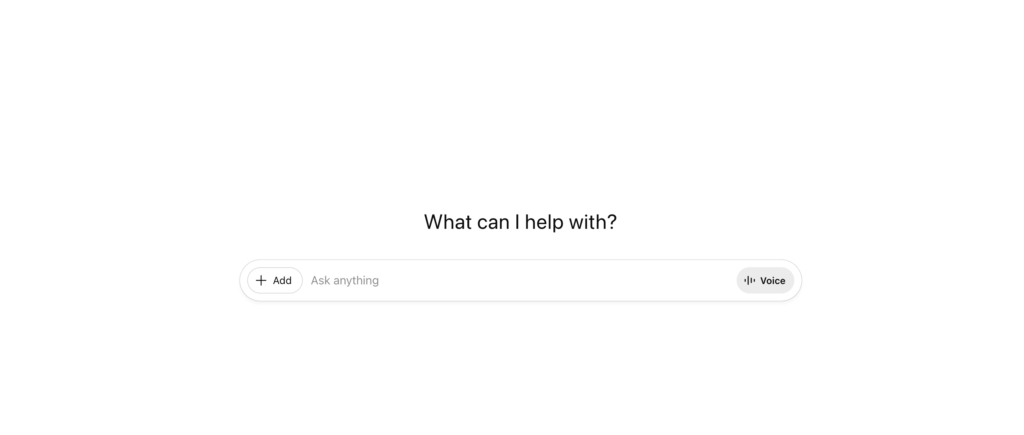
ChatGPT is an advanced AI conversational model built on a LLM (large language model) that can understand and generate natural language. It helps with writing, research, brainstorming, coding, and conversation across many topics.
ChatGPT can process short audio clips using the Whisper model and generate AI-powered summaries or analyses. However, it lacks timestamping, speaker labels, structured exports and GDPR-compliant data controls.
Many qualitative researchers have turned to OpenAI’s ChatGPT since its launch back in 2022. The ability to upload data and analyse at scale has been a huge shift for many people in research-based roles.
The audio recording aspect of ChatGPT, while improving, isn’t as accessible or purpose-built as dedicated transcription tools, and right now at least, you can’t upload videos directly.To illustrate, ChatGPT’s audio features currently fall into three categories:
- Voice dictation: Available in the browser and mobile app settings. Users can dictate messages directly using the microphone icon in the app or web interface. This converts speech to text, much like traditional voice dictation software. It’s useful for quick note-taking or hands-free use, but not a transcription function.
- Voice conversations (“live chat”): ChatGPT can hold real-time voice conversations using one of several built-in AI voices. This feature is designed for interactive use, not for recording or transcribing speech. The conversation isn’t automatically converted into a text transcript.
- Audio recording (desktop app, Plus, Team and Enterprise plans): The desktop app now includes a record option that allows users to upload or record audio clips for analysis or summarisation. This isn’t a traditional transcription tool, as it lacks features such as timestamps, speaker labels, and structured export options. It’s most useful for light testing or quick summaries rather than full qualitative datasets.
The biggest thing to point out is that ChatGPT does not natively support audio uploads, and while it can handle audio inputs, these are limited to specific contexts. The transcription capability comes from OpenAI’s Whisper model, which runs in the background. Whisper can process standard audio formats (MP3/M4A/WAV/MP4). It does well for short, clear single-speaker clips, but does not provide timestamped transcripts.
However, it also lacks structured export options or transparent data controls, raising compliance and ethical concerns for research use.
Ultimately, ChatGPT is not a suitable transcription tool for research survey responses due to its inability to upload, and transcribe, audio or video files.
Comparison Table of the Best Qualitative Transcription Tools for Research Surveys
| Tool | Best For | Security & Compliance | What It Is | Suitable for Research Use |
| Beings | AI-assisted transcription, coding, and qualitative analysis | End-to-end encryption, GDPR and HIPAA aligned, audit-ready | Research-grade transcription and analysis platform built for qualitative research teams | Yes |
| Otter.ai | Fast automated transcription for meetings | Basic encryption, limited privacy controls | Cloud-based transcription and note-taking tool | No |
| Trint.ai | Audio and video transcription with built-in editing | ISO 27001 certified, EU and US data storage options | Browser-based AI transcription tool designed for media teams | Partially suitable |
| Rev | Human-verified, verbatim transcription | US-based, unclear GDPR alignment | Human and AI transcription service | Partially suitable |
| ChatGPT | Experimental AI transcription and summary generation | Business-tier privacy, limited data governance | General AI assistant with optional transcription capability | Partially suitable, but with additions |
How to Choose the Right Transcription Tool for Research Teams
Selecting the right transcription software for survey responses depends on how your team collects, manages and analyses data. If your work requires you to analyse large collections of interviews or focus-group material, look for qualitative research transcription tools that combine secure storage, coding and other collaborative features. These options are likely to reduce the need for manual handling while also maintaining the data integrity.
The best transcription software for researchers will depend on workflow priorities. Teams that want to automate that first layer of analysis may prefer AI transcription for research data, while projects requiring high accuracy or complex multi-speaker recordings may still benefit from human-verified services.
When reviewing transcription solutions for research teams, focus on elements such as compliance, cost, accuracy, and long-term usability rather than just speed alone. Organisational options are also key; being able to manage data, not just from one project but multiple projects, must be taken into consideration. This functionality is not just for ease, but for security and editing purposes too.
Whatever your setup, the most effective qualitative data transcription methods are those that turn spoken insights into organised, analysable text without compromising on privacy or consent.
FAQ on Best Transcription Tools for Research Survey Responses
What features should I look for in transcription software for survey responses?
Look for true transcription service, accuracy, multi-speaker handling, timestamps, secure storage and export options for coding and analysis.
How accurate is automated transcription compared with manual transcription for qualitative research?
Automated transcription is faster but can be less precise in some cases. But, human transcription can be costly and slow. The best practice is to use automated transcription with human spot checks.
What security and compliance measures matter when using transcription tools in UK or EU research projects?
GDPR compliance, encrypted transfer and storage, access controls and clear data-retention policies are essential for research use in the UK and EU.
How much editing or correction is typically required after automated transcription for qualitative data?
Most AI transcripts may need light to moderate editing, especially when multiple speakers or accents are involved. However, transcription outputs for research survey responses where the raw data is only needed for internal-analysis, is usually at a high-enough standard to be usable.
Are there transcription solutions designed specifically for research teams rather than general meeting or content-creation uses?
Yes, platforms like Beings are built for qualitative researchers with unlimited research interview transcription, AI co-intelligence, project management, and overall research project analysis available . Compliance and enterprise-grade security is also a huge focus.
How should I choose the right transcription software for my survey analysis workflow so that the tool supports coding, exporting, and analysis downstream?
Choose a research-specific transcription tool that integrates with your analysis workflow, allows data export and retains context when working across multiple transcripts.
To get started using Beings for research survey interview transcription sign-up for a free trial today.



